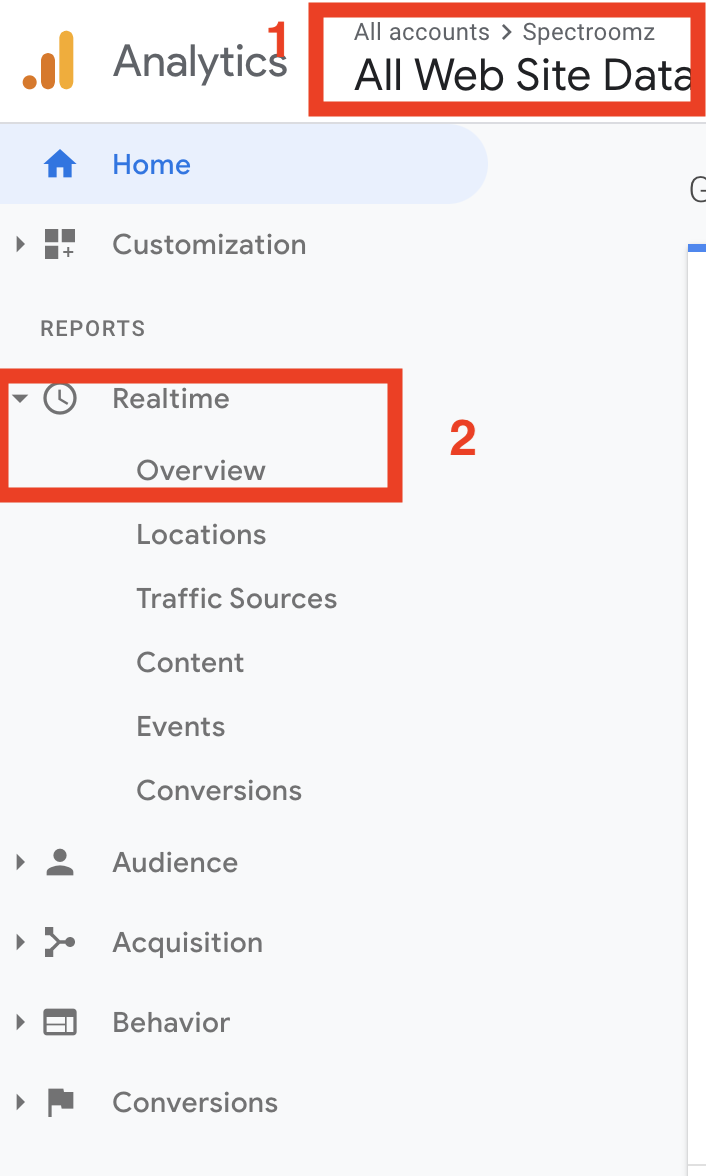How to add Google Analytics to Squarespace
By: Arik Marmorstein, Spectroomz founder
Google Analytics lets you understand how people got into your website, and how they behave there. You can install Google Analytics on Squarespace by grabbing the Google Analytics tracking code (UA code) and install it on Squarespace.
Register to Google Analytics and get the tracking code
Go to Google Analytics and click Admin
Now, click Property Settings (if you just registered to Google Analytics, you’ll need to first click the Create Property, and after that complete the process as follows)
This is your tracking code (including the UA). Leave the tab open or copy it
Now, add your Google Analytics code to Squarespace
Log in to your Squarespace account, choose the relevant website and click Settings
Click on Advanced
Click on External API Keys
Paste the Google Analytics Code and click Save
You are done. To make sure everything works, open your site in another tab as well as your Google Analytics, choose your site (if you have several), and click Real Time. You should see all the current visitors’ activity